There are multiple ways to add liquidity ($MNTL) onto the marketplace like transferring funds using hot-wallet such as Keplr to transact on the MantlePlace. You can also buy $MNTL using your credit card on an Exchange like Osmosis and then transfer it to the MantlePlace wallet.
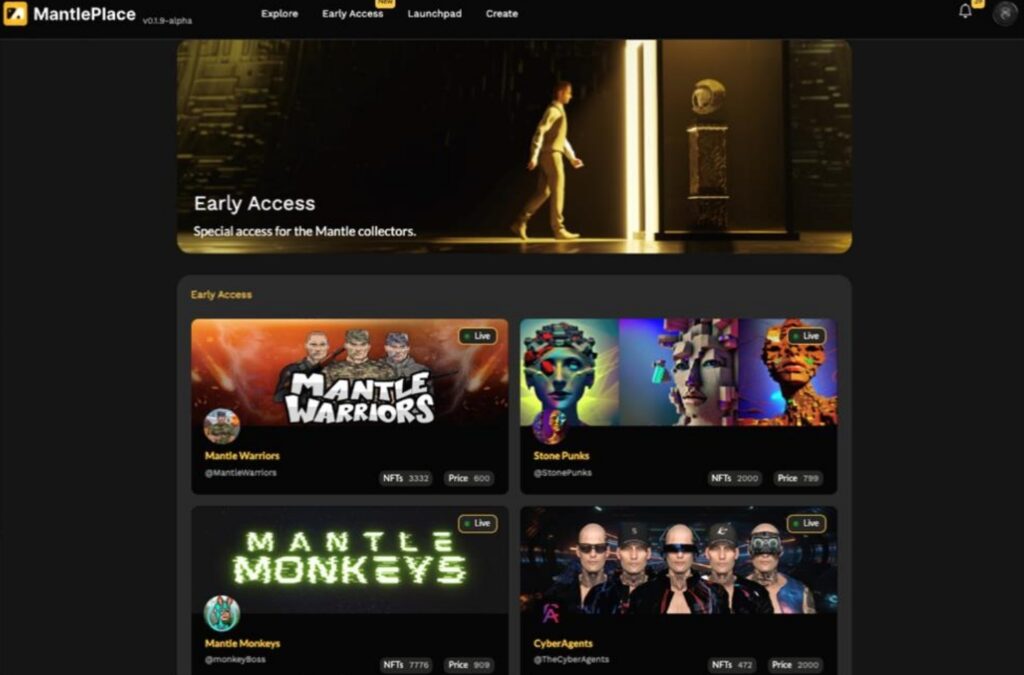
If you HAVE $MNTL in your Keplr wallet, use the instructions below to transfer it to your MantlePlace wallet
– Log in to MantlePlace
– Select the User Symbol from the drop-down
– Select Fund Wallet
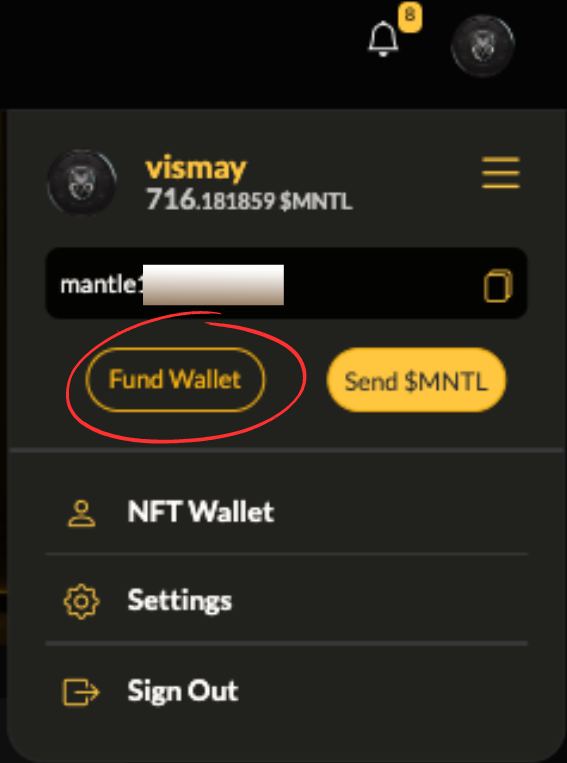
– You’re now re-routed to the Native Mantle Wallet frontend for Liquidity-transfer
– The Recipient address automatically adds your MantlePlace wallet address
– Connect hot-wallet (Keplr/Cosmostation/Leap) on the top right hand
– After the hot wallet is linked you can notice the respective address on the top right populate
– In the Recipient Address – Input NFT MantlePlace default address or can copy it below the QR code, Input the Amount, and Send

– After calibrating gas settings; Sign the transaction via the connected hot-wallet, in this case, Cosmostation
– Upon completion, you shall be presented with MantleExplorer link for the facilitated transaction between your hot-wallet and MantlePlace default wallet, you can verify the same via the explorer link
You now have transferred your $MNTL from your hot-wallet to your default MantlePlace wallet.

If you have NO $MNTL on your Hot Wallet (Keplr), follow the below guide to injecting liquidity into MantlePlace Wallet
OPTION 1:
Fiat Onramp on(DEX):
Log into Osmosis DEX & Connect your web3 wallets such as Keplr or Cosmostation to the DEX
– Click on Buy Tokens on the left-bottom side of the page
– Choose the type of currency for On-ramping
– Select the Mode of Payment (IMPS, VISA, SEPA, Google Pay, Apple Pay, etc.) This bit is tied to the kind of currency chosen & its associated country for On-ramping
– Select the (crypto) token you want the Fiat currency to be (and the associated network) exchanged to, advised to select $ATOM or $OSMO for a seamless experience
– Confirm details for the same
– Provide Email & complete verification, Enter Personal & Financial Information
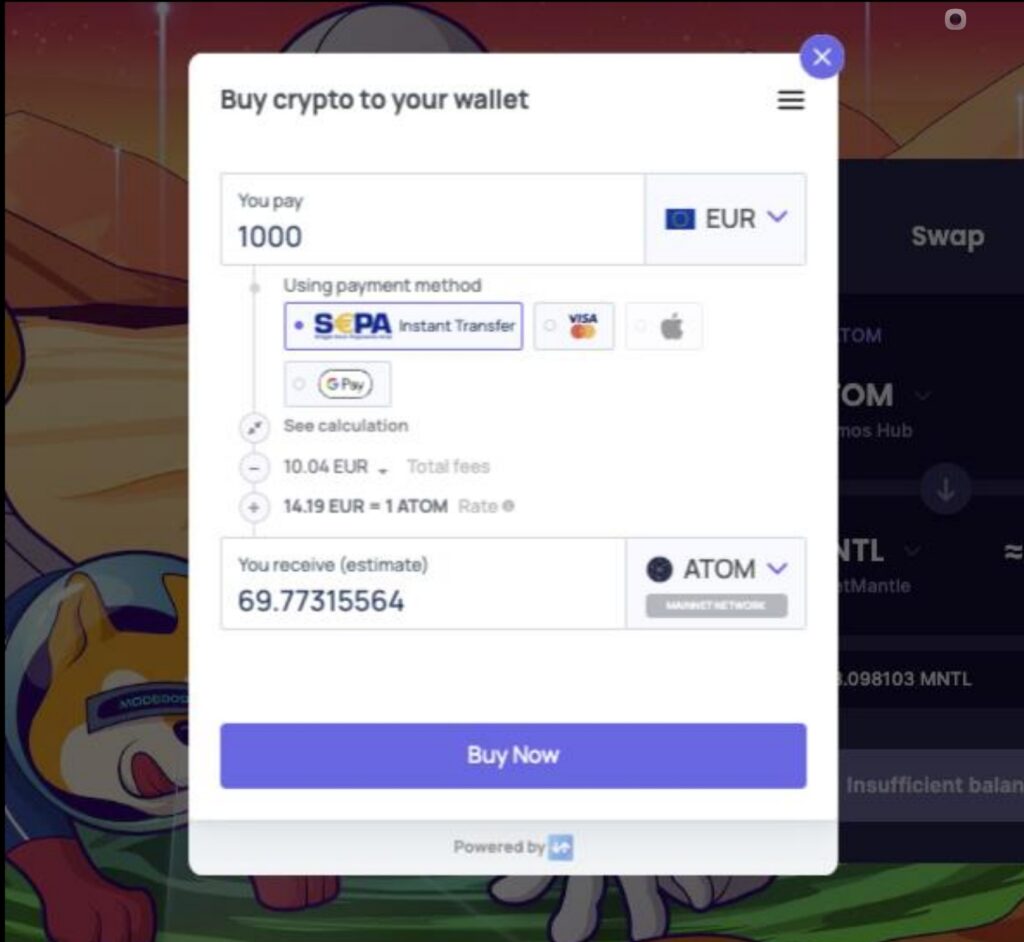
Swap
Now you can see the same on the Assets page of the DEX, next head-on-over to Swap, select the deposited token ($ATOM / $OSMO) and select $MNTL at the bottom, internalize the conversion schemata, and click Swap. Transfer the (converted) $MNTL from the Assets page by clicking Withdraw, Input the To Address – default MantlePlace wallet or MantleWallet or your prescribed web–wallet such as Keplr, Input required Amount & Voila, it should appear on your inputted wallet address.
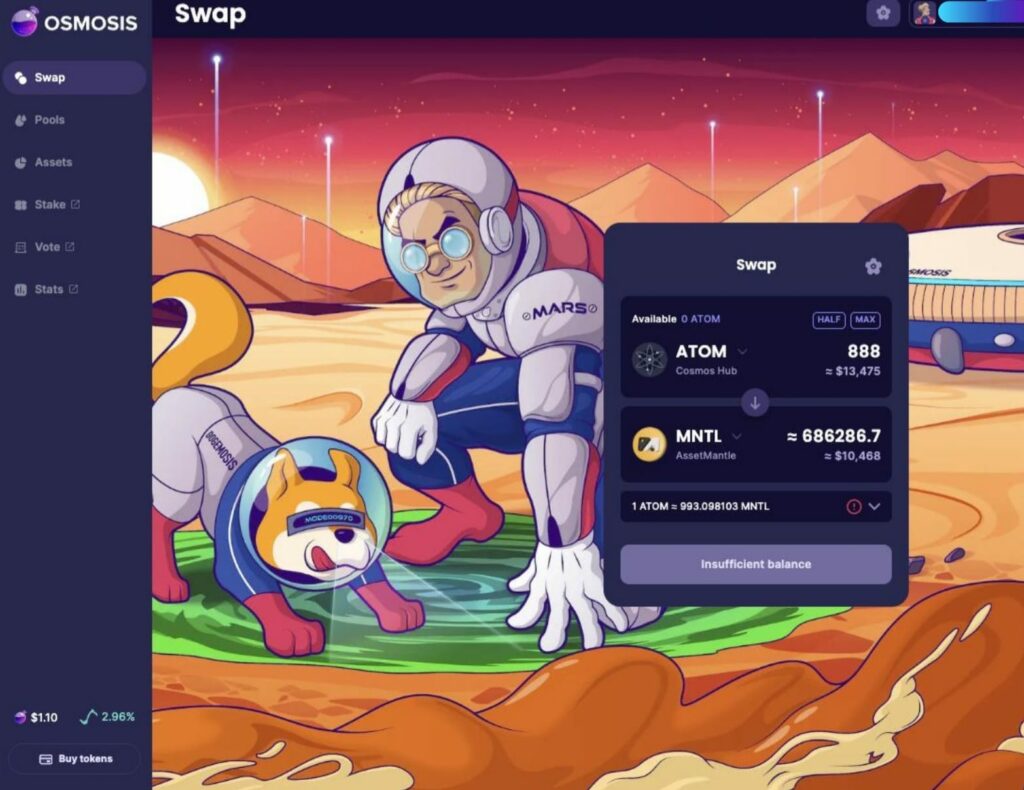
2. OPTION 2:
Centralized Exchange(CEX)
A. Transfer tokens from a CEX such as Binance & Swap: Buy a token on a CEX such as (Binance) such as $ATOM or $OSMO, Transfer it to the Osmosis DEX (From the Assets >> Deposit section) or Transfer it to your interchain web-wallet connected to the Osmosis & Transfer tokens into Osmosis.
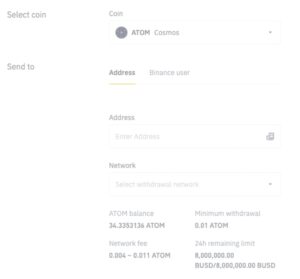
Swap
Now you can see the same on the Assets page of the Osmosis, next head-on-over to Swap, select the deposited token ($ATOM / $OSMO) and select $MNTL at the bottom, internalize the conversion schemata, and click Swap. Transfer the (converted) $MNTL from the Assets page by clicking Withdraw, Input the To Address – default MantlePlace wallet or MantleWallet or your prescribed web–wallet such as Keplr, Input required Amount & Voila, it should appear on your inputted wallet address.
Watch the Osmosis tutorial here:
B. Transfer from a CEX with MNTL (Native & ERC-20 Wrapped)
1. If it has a native $MNTL integration such as P2PB2B or MEXC – you can directly transfer it to your MantlePlace account or interchain-web3 wallet or MantleWallet (No need to Swap via DEX or Gravity Bridge)
2. If it is an ERC-20 MNTL (WrappedMNTL) – Go to Gravity Bridge, Swap the ERC-20 MNTL for Native MNTL, and transfer the same to the web-wallet (Keplr) or MantlePlace default wallet
Watch the Gravity Bridge tutorial here:

Fun & Hi-tech Fact: You can use the MNTL in your interchain web-wallet (Keplr) and MantleWallet (AssetMantle native wallet) for MantlePlace NFT-based transactions by binding it ALL on the MantlePlace UI, with 0 security risk, full-encryption & maximum convenience?
Here is how:

Wallet Binding on MantlePlace:
– To connect MantleWallet or any other interchain-based web wallet, first go to MantlePlace
– Sign Up if you have not already, and claim your unique username, if not just Sign In
– Click on the User symbol (top-right)
– From the Drop-down Select Settings,
– Under Wallet Details – Click on Add New Address,
– Select Managed Key (if you want to make Transactions on MantlePlace) or Select Unmanaged Key (Wallet can only be tracked) based on your requirements
– Add Wallet Name (custom – MintE or anything native to you) & Add Wallet Address
– Add Wallet Seed Phrase – 12- or 24-word Mnemonic (DO NOT WORRY AssetMantle does not have access for the same i.e., cannot be gauged by the backend, and your Mnemonics are encrypted by the respective web-wallet password)
– Enter MantlePlace Password & Confirm the same
– Now you can see, Track & Transact with the newly added web-wallet or MantleWallet under Wallet Details (If you have chosen Managed Key – you can also use the now bound wallet for NFT transactions on the MantlePlace)


AssetMantle is a multi-tenant NFT marketplace framework that enables creators and collectors to securely mint, own, and trade digital assets on its fast-finality blockchain. The AssetMantle no-code toolset allows creators to create customized assets and marketplaces permissionless-ly . Likewise, collectors can own the assets minted across these marketplaces and compatible chains in a singular wallet with minimal gas and a lower carbon footprint. Built on the interNFT standard, AssetMantle implements an end-to-end stack of open-source modular tools that developers can modify to fit advanced use cases.
contribute to interchain NFT standards; currently being spearheaded by us & the interchain foundation: https://github.com/interNFT/nft-rfc/tree/main
Vision
Build an open-source, community-driven framework for inter-chain NFTs and metadata standardization by contributing to the ‘interNFT standard’.
Mission
Provide a platform that enables a diverse set of NFTs use cases that extend beyond arts and collectibles and can potentially change the representation of rights and ownership of real-world assets like real estate and other commodities.

AssetMantle is always on the lookout to connect with individuals or organizations who wish to take advantage of the opportunities present in the blockchain space and want to learn more about AssetMantle. If you wish to get in touch, please do not hesitate to reach out.
Follow AssetMantle’s social channels to stay up-to-date with the latest developments.
Twitter | Telegram | Discord | Instagram | LinkedIn | hello@assetmantle.one




